Selecting an oil cooler
In the Oil cooler section, individual parameters such as Design, Ambient temperature / Water inlet temperature, Operating point can be selected manually via the respective drop-down menus ( ).
).
For the selected application, however, no air cooled oil cooler from BITZER is available, and coolant-cooled oil coolers only on request.
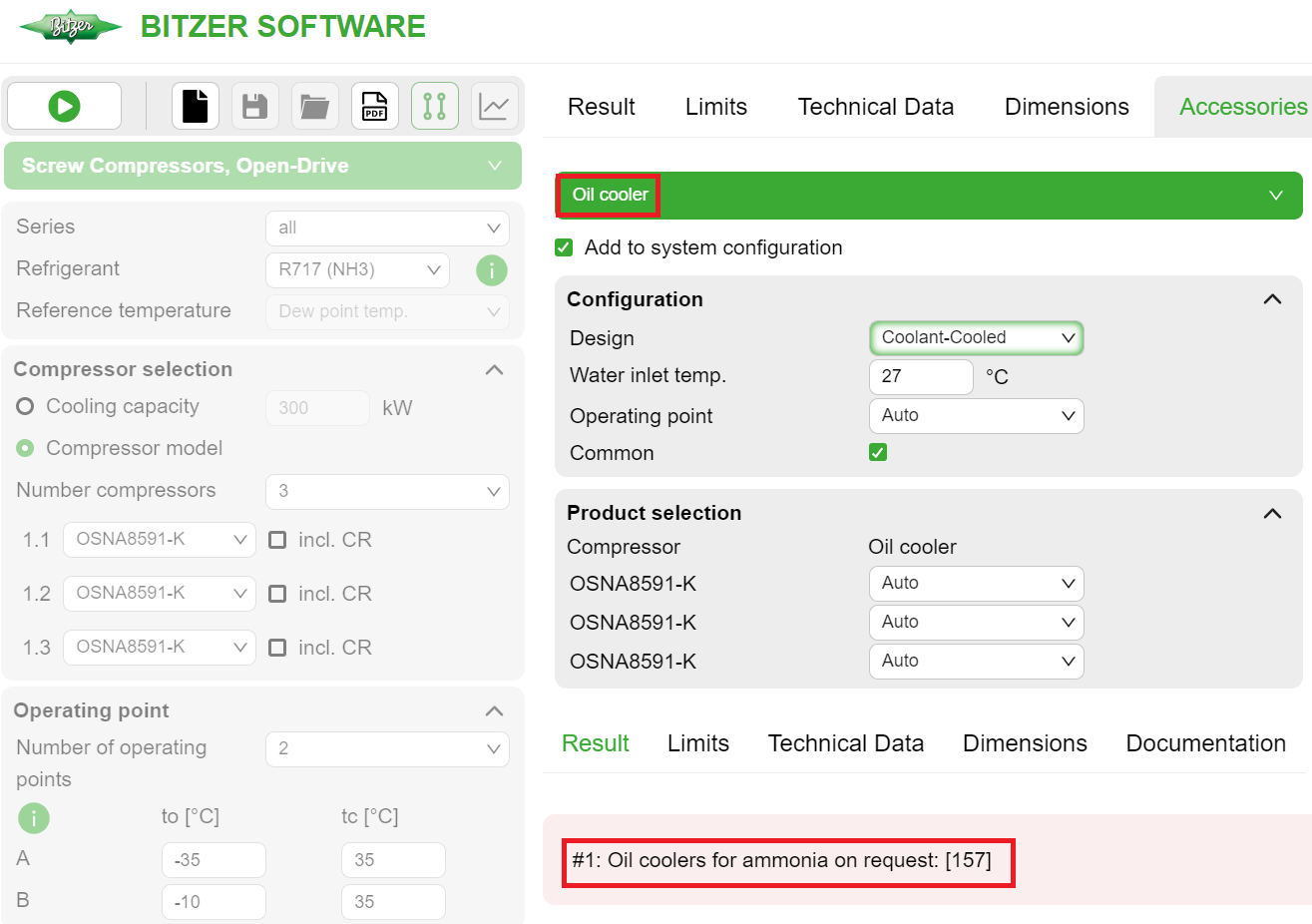
All relevant data and information for choosing a suitable oil cooler can be found in BITZER Software:
- Return to the tab
Resultin order to quit the accessories module. - On the left side under
External oil cooling, choose one of the parametersOil injection temp. comp.orDischarge gas temp. with cooling. - Enter the desired temperature.
- Start the calculation by clicking the
 button and go to
button and go to Detail. - The data on oil volume flow, oil injection temperature and oil cooler load is displayed in the result window.
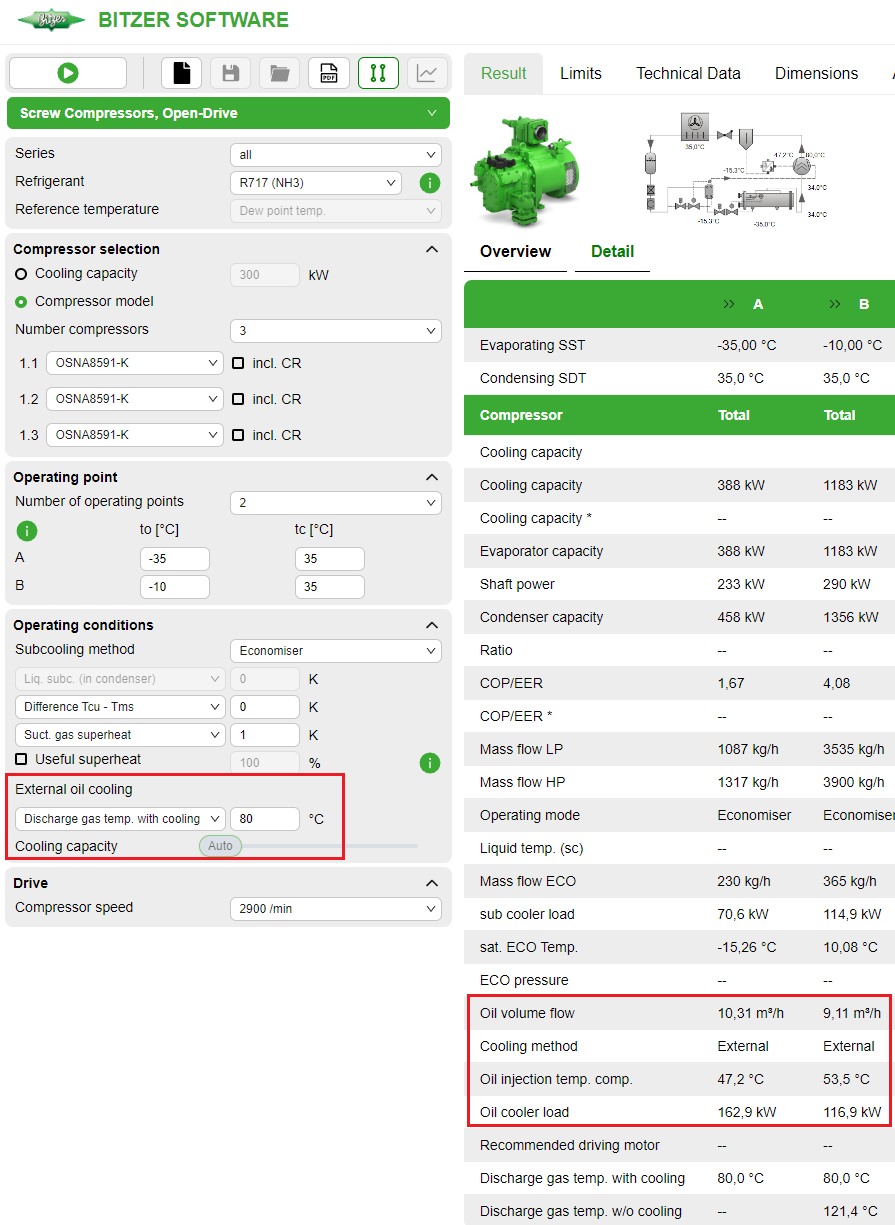
For the oil characteristics: Oils for refrigerant R717.
For detailed information about oil cooling see also:
- ST-140: External oil cooling for screw compressors