Selection using the Bitzer Software
The Bitzer Software can be used to design compound systems for semi-hermetic/open drive and 2-stage reciprocating compressors. The procedure is illustrated here by way of example:
Refrigerant | R134a |
Refrigerating capacity | 100 kW |
Operating conditions | to = -10°C |
Conditions in power supply | 400 V / 3 / 50 Hz |
Capacity control | Compressor 1 with frequency inverter and 50% power, compressors 2 and 3 each with 25%. |
1. Click the  button, select or enter the general conditions and then start the calculation by clicking the
button, select or enter the general conditions and then start the calculation by clicking the  button.
button.
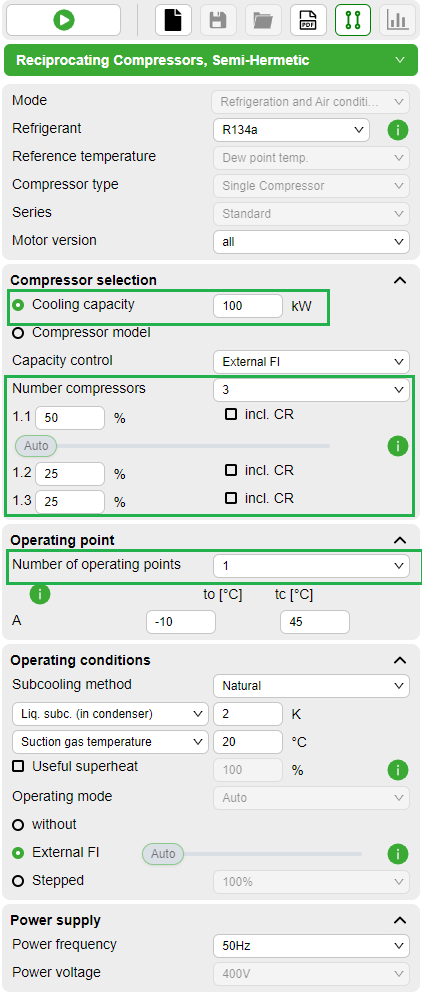
2. Showing details of the calculation
The software suggests 3 compressors that can be used to achieve the specified capacity. Upon selecting the Detail tab and clicking the  icon next to the points A (operating point) and B (start point), all calculation details of the selected compressors are displayed. Further information can be displayed by clicking the
icon next to the points A (operating point) and B (start point), all calculation details of the selected compressors are displayed. Further information can be displayed by clicking the Limits, Technical Data, Dimensions, Information, Documentation and Training tabs.
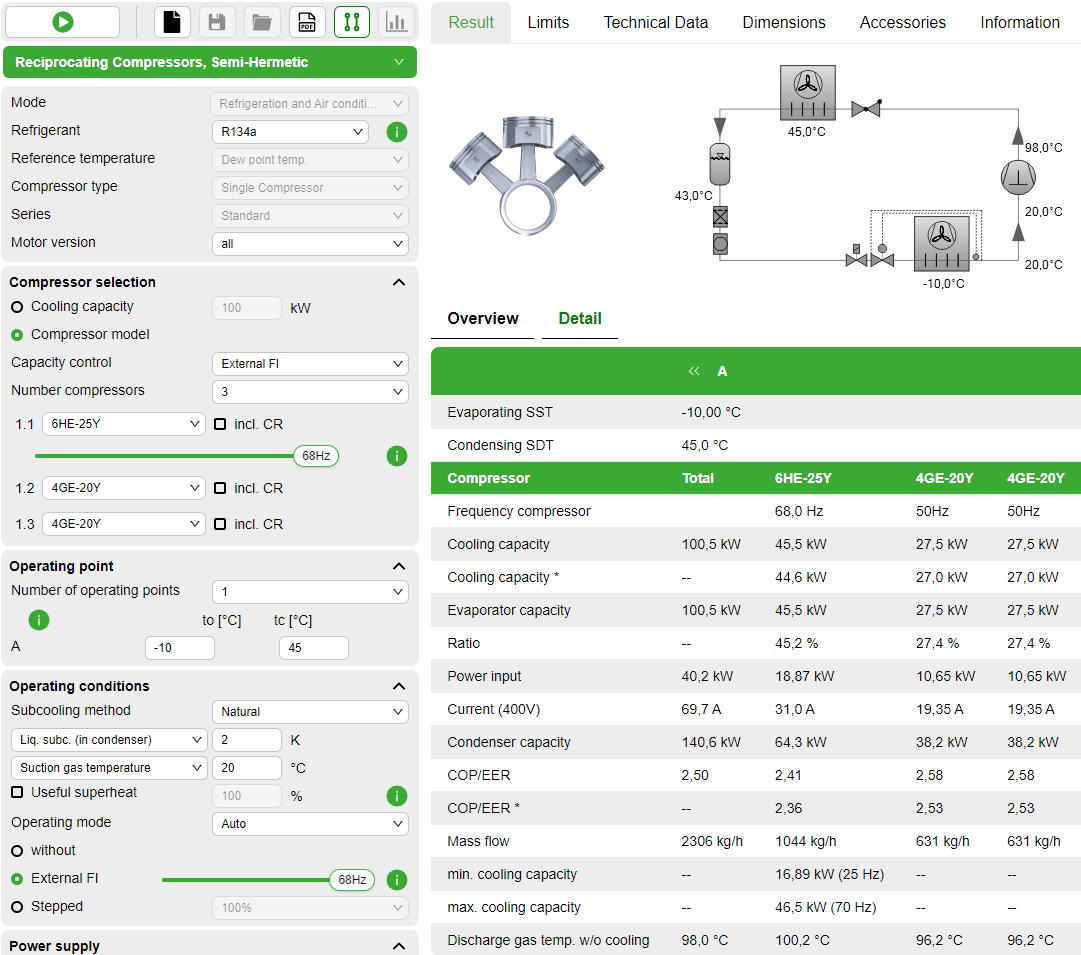
The selected compressors can be changed manually in the menu on the left by clicking the arrows  next to the compressor name and recalculated by clicking the
next to the compressor name and recalculated by clicking the  button.
button.
3. Selecting the accessories
In the upper menu bar, choose the tab "Accessories".
The accessory module will only become active after a previous calculation!
The Accessories window opens and suggests a Varipack frequency inverter for compressor 1 and a common receiver for all 3 compressors.